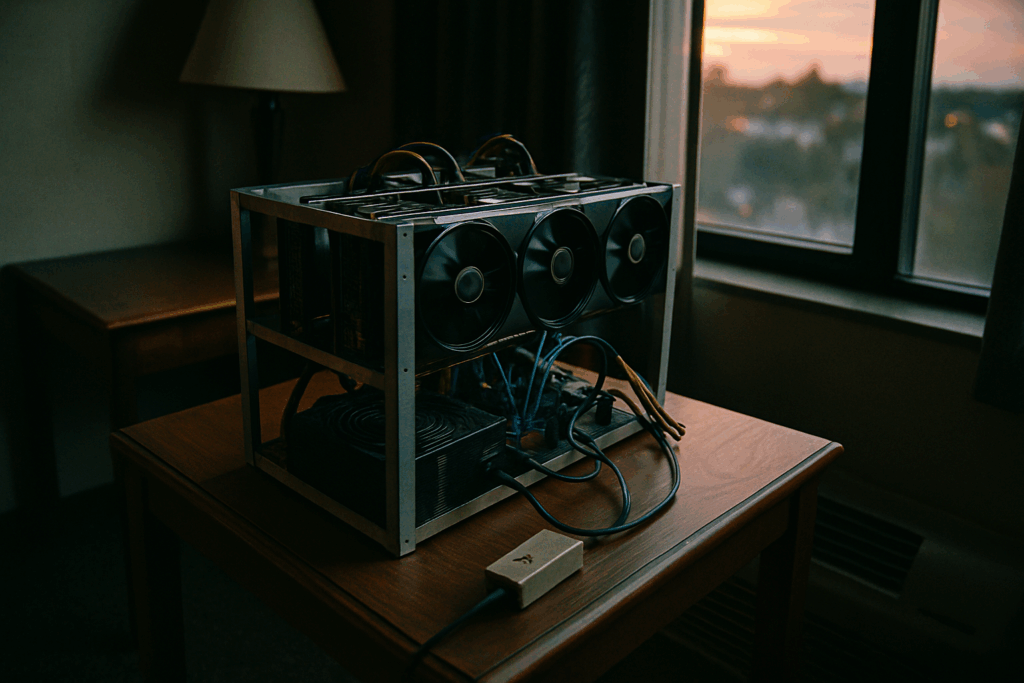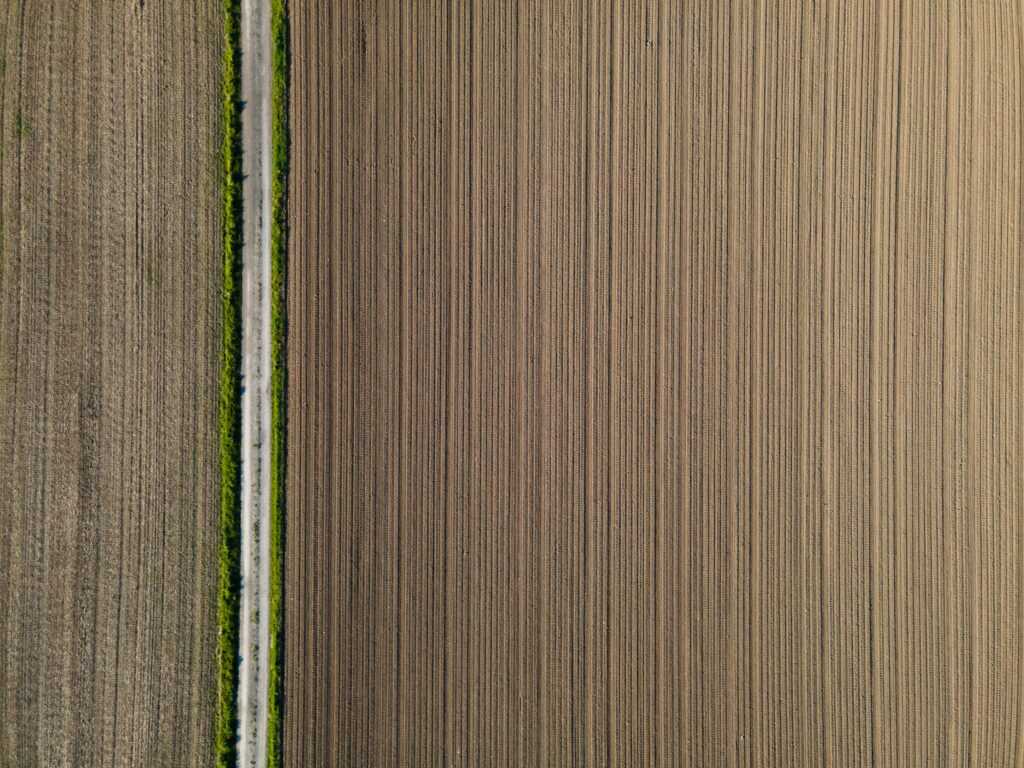Know the Why Before the Buy
Before you start mapping out a home mining setup, you need to be clear on what success looks like to you. Are you here for passive income? That’s going to mean watching ROI timelines, power costs, and crypto token prices like a hawk. Planning to HODL and stack coins long term? Then your focus shifts maybe you care less about short term gains and more about network support, decentralization, and asset accumulation. Want to actively back a blockchain you believe in? That goal can steer you to specific coins or networks still using proof of work, even if they’re less profitable on paper.
Now, let’s talk landscape. As of 2026, the mining world’s split between ASICs and GPUs. ASICs are beastly when it comes to efficiency, but you’re locked into mining one or two coins. GPUs have more flexibility and resale value, but they can’t keep up with ASICs on raw power. Another big trend: some blockchains are shifting away from proof of work entirely, while others are doubling down and trying to make mining more sustainable.
Then there’s electricity a major player in your setup’s success. Market volatility, regional energy policies, and demand pricing all matter. Cheap power used to be a bonus. In 2026, it’s survival.
Long story short: goals first, gear second. If you don’t know your “why,” you’ll waste time and money chasing the wrong setup.
Choosing the Right Hardware
When it comes to building a home mining rig in 2026, your choice between high efficiency GPUs and specialized ASIC units will shape everything from your upfront cost to how quietly the system runs in your laundry room.
GPUs are still the all rounders. Top end models like the latest Radeon and NVIDIA cards strike a solid balance between hash rate and versatility. They’re better for anyone who wants flexibility mining different coins, repurposing for gaming or AI tasks, or reselling when market conditions shift. ASICs, on the other hand, are brute force machines. They crush hash rate stats and dominate specific coins, especially Bitcoin. But you’re locking yourself into one lane, and upgrading later usually means starting over from scratch.
Key specs to watch: hash rate per watt (not just total output), thermal durability, and system longevity. ASICs tend to have a shorter viable life cycle, are harder to repurpose, but have unmatched efficiency. GPUs have better resale value and broader support for different chains.
Avoid early throttling and silent performance killers with proper airflow. This means high CFM fans, dust filters, open frame rigs if you’re going full tilt, and thermal paste checks every six months. Closed cases might be pretty, but heat buildup throttles your performance fast. If you’re not thinking about cooling, you’re losing money before you earn your first satoshi.
Optimizing for Energy Efficiency
Electricity is the hidden cost that can quietly drain your mining profits. In 2026, regional rates vary wildly not just from country to country, but from city to city. If you’re mining at home, check your local kWh rate first. In high cost regions like California or parts of Western Europe, profitability can sink fast, especially if you’re running rigs 24/7 without offsetting those costs.
That’s where efficient hardware and smarter energy setups come in. Start with the PSU go for Gold or Platinum rated models. These aren’t just labels. A Platinum rated PSU wastes less power as heat, which translates directly into savings over time. It also means less cooling needed, which means less strain on the rest of your setup.
If you’re in a sunny region and plan to mine long term, solar is worth a hard look. Pair a decent rooftop array with a battery backup and you get a steady power source during peak sunlight hours and protection during outages. It won’t fully offset your power usage unless you go big, but it helps flatten your operating costs and adds resilience.
The bottom line: profitability in home mining depends on long view math. Efficient power supply, local electricity costs, and renewable energy together determine whether your rig makes money or just noise.
Building & Configuration
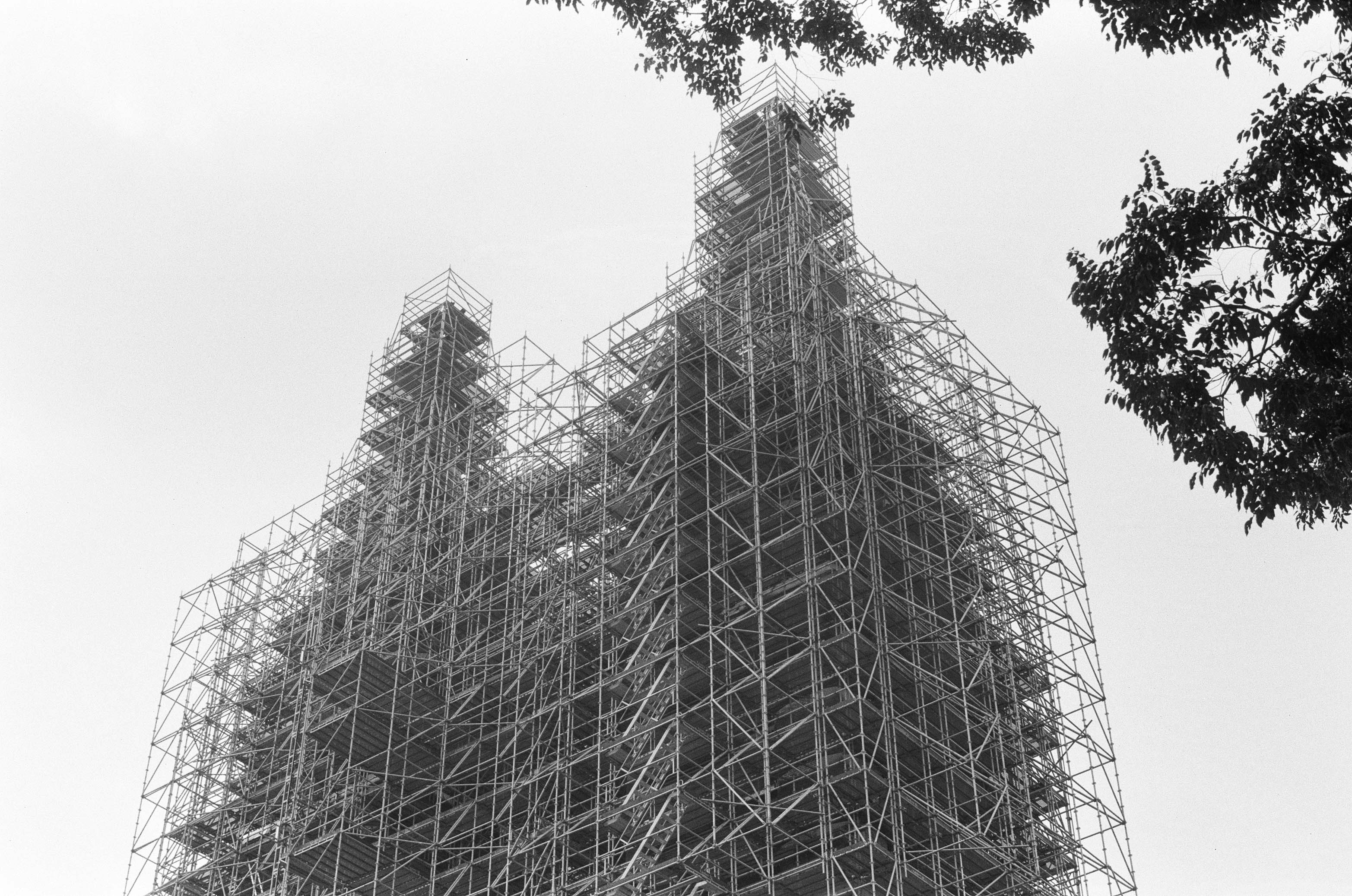
Getting your mining rig up and running at home requires careful planning both in terms of physical layout and digital setup. This section breaks it into manageable parts.
Physical Setup: Layout and Environment
To keep your rig operating efficiently and safely, pay close attention to its placement in your home. Noise, heat, and physical space all matter here.
Key factors to consider:
Spacing: Allow good clearance between components and walls to ensure airflow and facilitate maintenance.
Ventilation: Use intake and exhaust fans to maintain a stable temperature. Hot air buildup leads to reduced performance and hardware degradation.
Sound Insulation: Mining rigs can get loud. Use acoustic padding, closet setups, or place your rig in a detached area to minimize disruption.
Software Setup: From OS to Optimization
A stable, miner friendly software stack is essential for long term performance and ease of management.
Recommendations for 2026:
Operating System: Most miners use minimalist Linux distros (like Hive OS or RaveOS) for efficiency and monitoring tools.
Mining Software: Popular tools like PhoenixMiner, GMiner, or proprietary software from ASIC vendors remain dominant.
Overclocking & Tuning: Use tools like MSI Afterburner (for GPUs) or onboard miner controls (for ASICs) to dial in efficiency without risking instability.
Make sure to balance performance tuning with thermal management more power often means more heat.
Connecting to a Mining Pool
Going solo is rarely profitable in 2026. Joining a reputable mining pool increases your chances of regular payouts.
What to look for in a pool:
Low pool fees (typically 0.5% 1%)
Reliable payout systems (PPS+ or PPLNS models)
Servers located close to your region for lower latency
Reputation and community support
Set up your payout address securely, test latency to the pool, and monitor earnings to ensure you’re maximizing returns.
Pro Resource
For a complete walkthrough, follow this step by step configuration guide:
Set up your mining rig successfully
Monitoring & Maintenance
Keeping a home mining rig running smoothly boils down to staying on top of the basics heat, power, and hashrate. Start by installing real time monitoring tools like Hive OS, Minerstat, or Awesome Miner. These platforms give you dashboards tracking temperature spikes, power draw, fan speeds, and performance metrics across devices. If a GPU’s running hot or a hash rate dips, you’ll know within minutes.
Common issues? Thermal shutdowns, unstable overclocks, or sudden dips in efficiency. Most of these can be fixed quickly: clean dust from heat sinks, reset unstable software settings, or swap cables and risers. Know your rig’s behavior. When something feels off, you’re probably right.
For routine maintenance, stick to a monthly checkup. Update firmware for GPUs or ASICs when it’s stable (don’t rush to download release day patches). Reapply thermal paste to GPUs every 6 to 12 months. Log your tweaks what you changed and when so you’re not troubleshooting in the dark weeks later. Few things kill uptime faster than sloppy rig hygiene.
Security and Internet Resilience
If your mining rig is spitting out coins, it’s already a target. Securing your wallet, mining software, and access points isn’t complicated but it’s non negotiable. First, store your crypto in an offline (cold) wallet if you’re not moving it often. Hot wallets are fine for liquidity, but limit their use. Your mining software should come from trusted sources only. Double check file hashes and avoid random GitHub repos unless you’re fluent in the risks.
Firewalls and VPNs are the basic armor. Set an outbound only firewall rule for your rig: no external requests should be hitting it unless you’ve authorized them. A VPN not only masks your IP but also adds a critical encryption layer between your rig and the mining pool.
Your mining setup should be on a separate VLAN or subnet, isolated from your home devices. Don’t let your smart fridge talk to your rig. It sounds paranoid until it’s not.
Staying online is a different beast. ISPs can throttle traffic they don’t like, especially during peak hours. Avoid drawing attention to your bandwidth footprint by limiting simultaneous pool connections and offloading non essential traffic. A dual WAN setup or a failover 4G router can help you ride out brief outages without downtime.
Bottom line: treat your mining rig like a small business server, not a side hustle plugged into your living room wall.
Maximize Your Returns
Let’s talk brass tacks. Mining isn’t cheap, so knowing when you’ll break even matters. Start by calculating your total upfront cost: hardware, cooling, energy infrastructure, maybe even a separate meter install. Now compare that to your projected monthly yield based on your rig’s hash rate and current block rewards. Factor in your local electricity rate because it chews a bigger hole in profits than most expect. In 2026, with networks becoming more competitive, the average payback window stretches anywhere from 10 to 24 months, depending on your setup.
Once you’re generating returns, managing the coins you earn becomes its own strategy. Some miners auto convert to stablecoins to lock in value; others hold long term hoping for price bumps. A growing group is reinvesting using profits to upgrade gear or diversify into other crypto assets. Your path depends on your risk tolerance and how bullish you feel about the chain you’re mining.
Don’t sleep on what your rig gives you for free: heat. Waste heat from mining hardware can be redirected to warm a home office, grow tent, or even a small water heater. It’s not a silver bullet, but with the right ventilation and thermal routing, you squeeze extra value from your setup. If you’re in a colder climate, it’s almost foolish not to.
Bottom line: get lean, think smart, and use every watt to your advantage.
For Deeper Setup Guidance
If you’re ready to move beyond the basics and need a detailed, step by step process, look no further. A solid mining setup isn’t just about buying the best gear it’s about understanding how each component fits into a larger, efficient system.
What You’ll Learn in the Guide
The linked guide provides clarity and depth on several critical areas of home mining:
Complete Hardware Assembly
A step by step walkthrough of assembling the rig from mounting the motherboard to securing airflow and cable management.
Software Configuration
Covers OS installation, selecting compatible mining software, and dialing in the right overclock settings.
Network and Pool Setup
Guides you through connecting to mining pools, setting up secure wallets, and avoiding common early pitfalls.
Safety and Troubleshooting
Emphasizes protective setups like circuit breakers, surge protectors, and how to identify and address hardware or software issues.
Start Here If You’re Serious
Don’t let complexity stall your mining goals. If you want to build a rig that runs efficiently and safely for years, a detailed plan is essential.
Access the full tutorial: Set up your mining rig safely and successfully